How to Find the Perfect Cocktail Menu Template for Your Bar
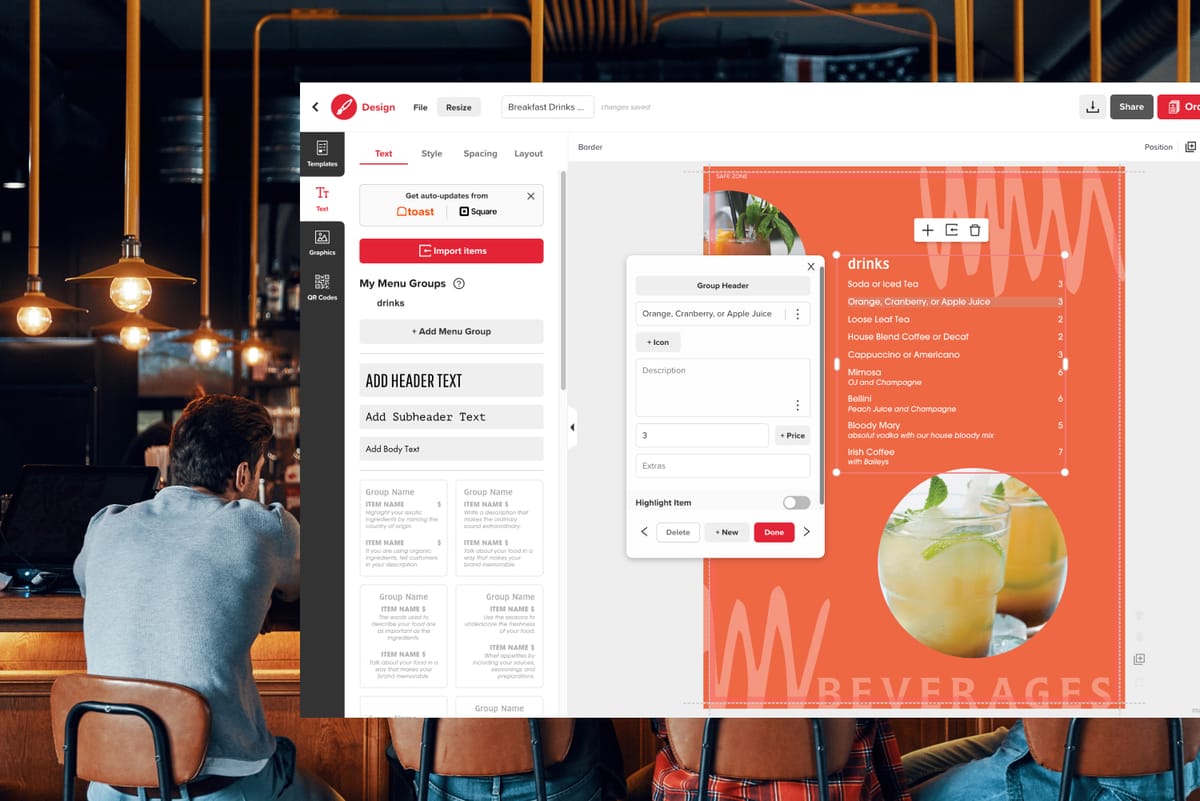
Creating a stunning cocktail menu is key for any bar that wants to leave a lasting impression on its patrons. A well-designed menu goes beyond just listing drinks; it contributes to your bar's identity and enhances the overall guest experience. This guide will help you find and customize the ideal cocktail menu template using online tools and resources, making it easy to design a menu that matches your bar's unique style.
Online Platforms to Find Your Cocktail Menu
One of the easiest ways to design a cocktail menu is by using online design platforms. These platforms offer a variety of ready-made templates that you can customize to match the vibe of your bar:
Adobe Express
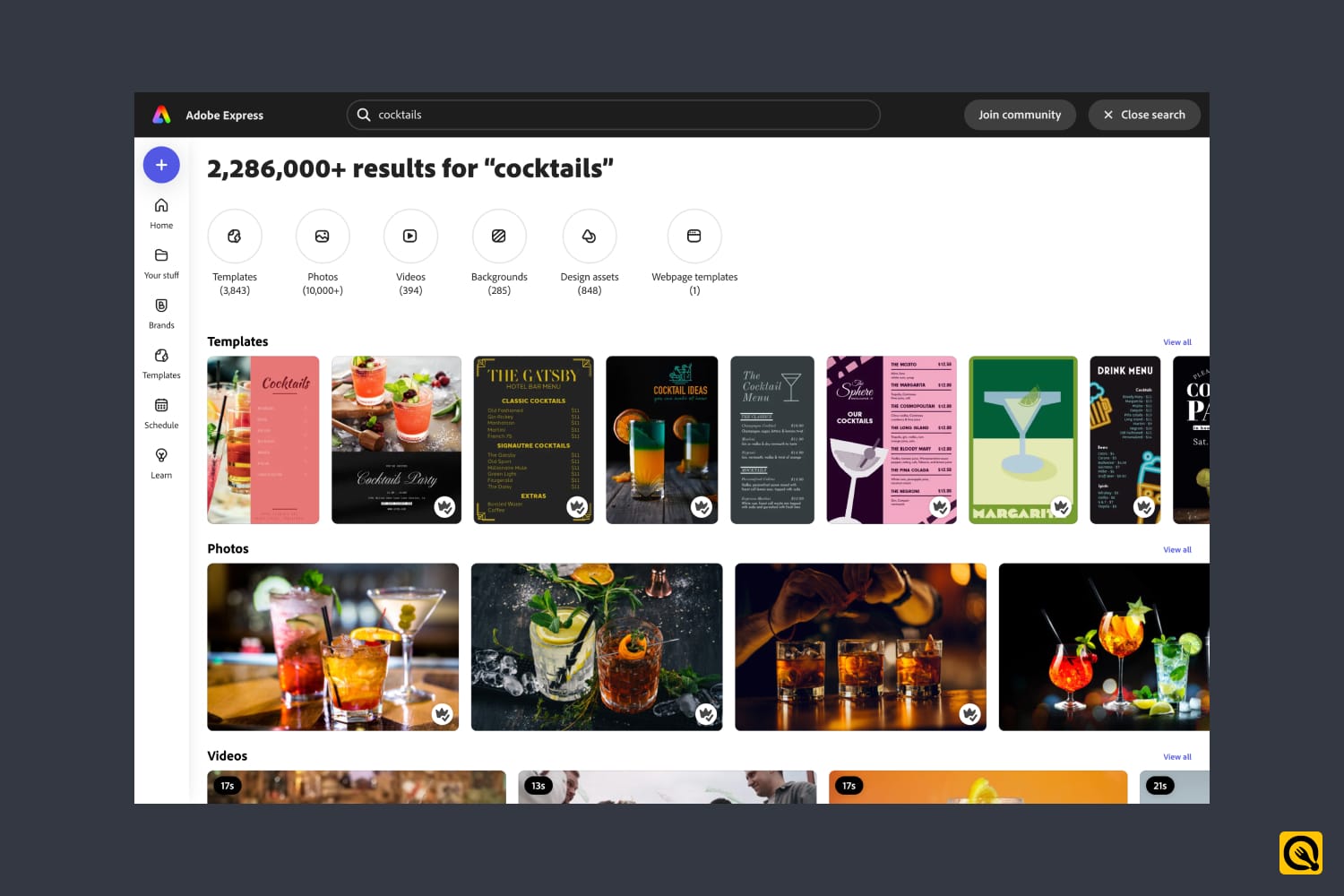
Adobe Express offers a user-friendly interface perfect for beginners and professionals alike. It provides a selection of cocktail menu templates that you can edit to suit your needs. Adobe Express's integration with Adobe Stock makes it easy to include high-quality graphics and photos, ensuring your menu is appealing.
Canva
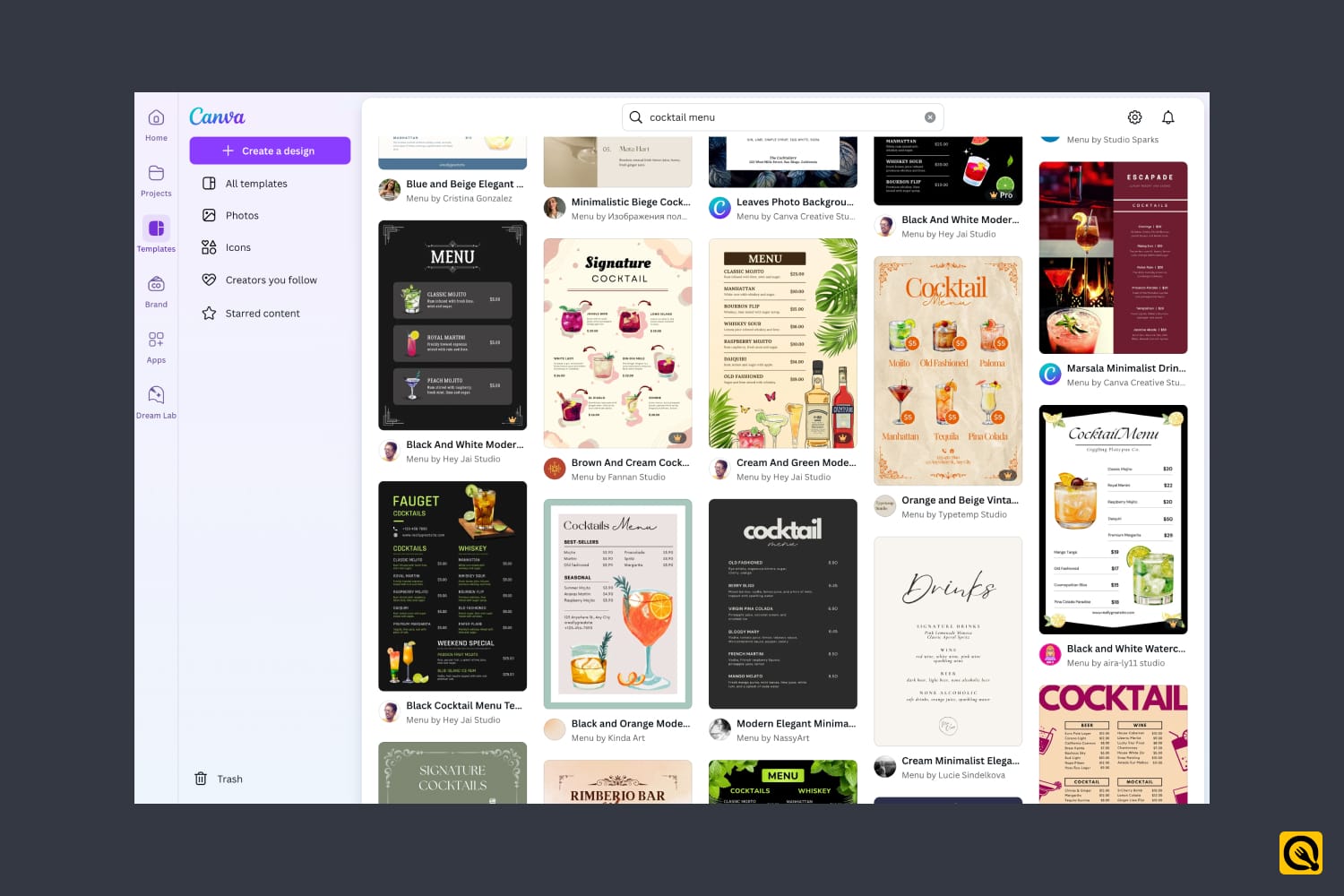
Canva is a popular tool for creating stunning cocktail menus. Canva offers a wide range of free and premium templates that can be customized with your own logo and images. Its drag-and-drop interface makes it simple to design a menu that reflects your bar's theme, whether it's classic, modern, or something in between.
Pixlr
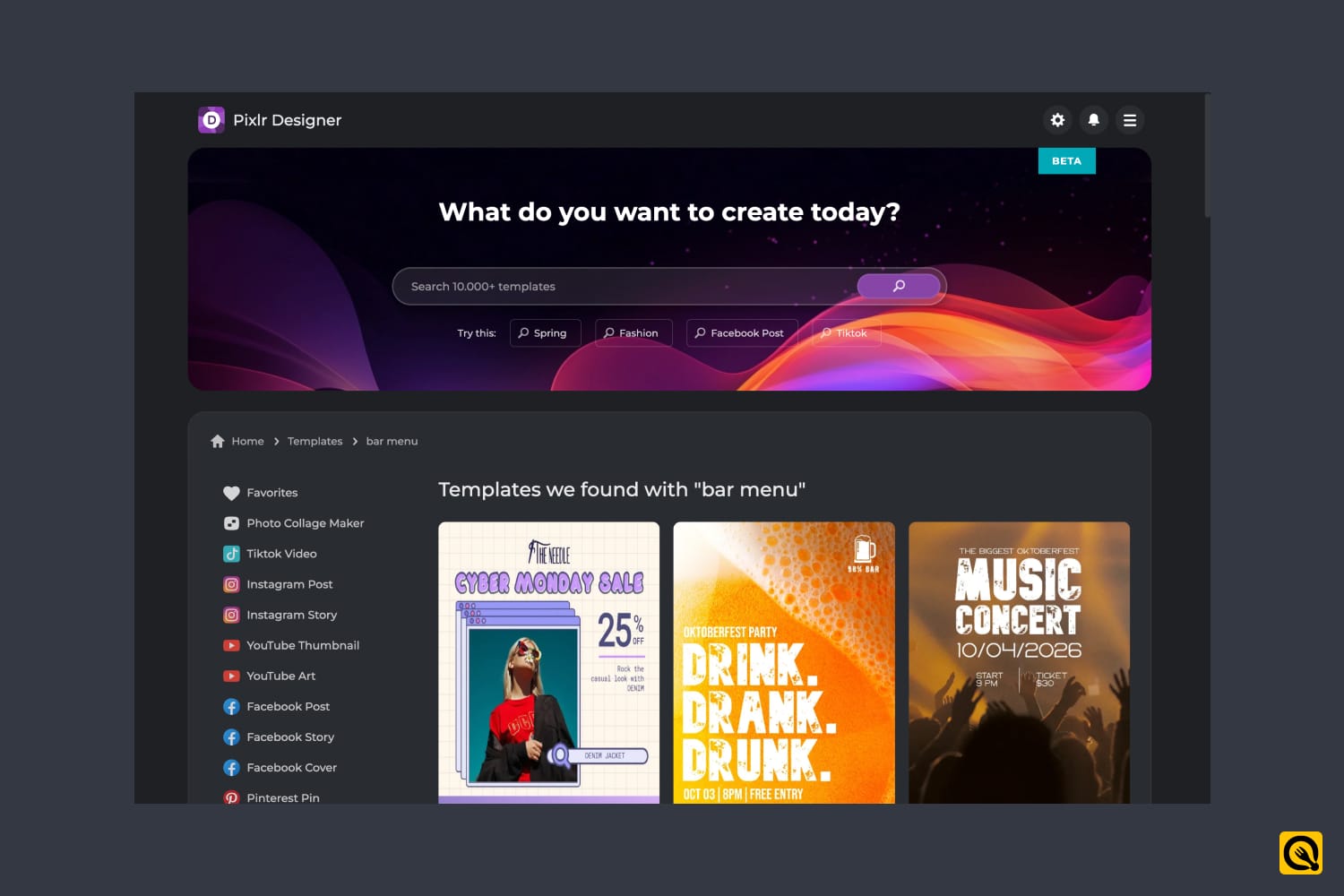
Pixlr is another great option for designing your cocktail menu. Pixlr provides an accessible editing platform with a variety of templates. It’s perfect for those who want a bit more creative freedom without diving into complex design software. Pixlr is web-based, so you can create and edit your menu from anywhere.
MustHaveMenus
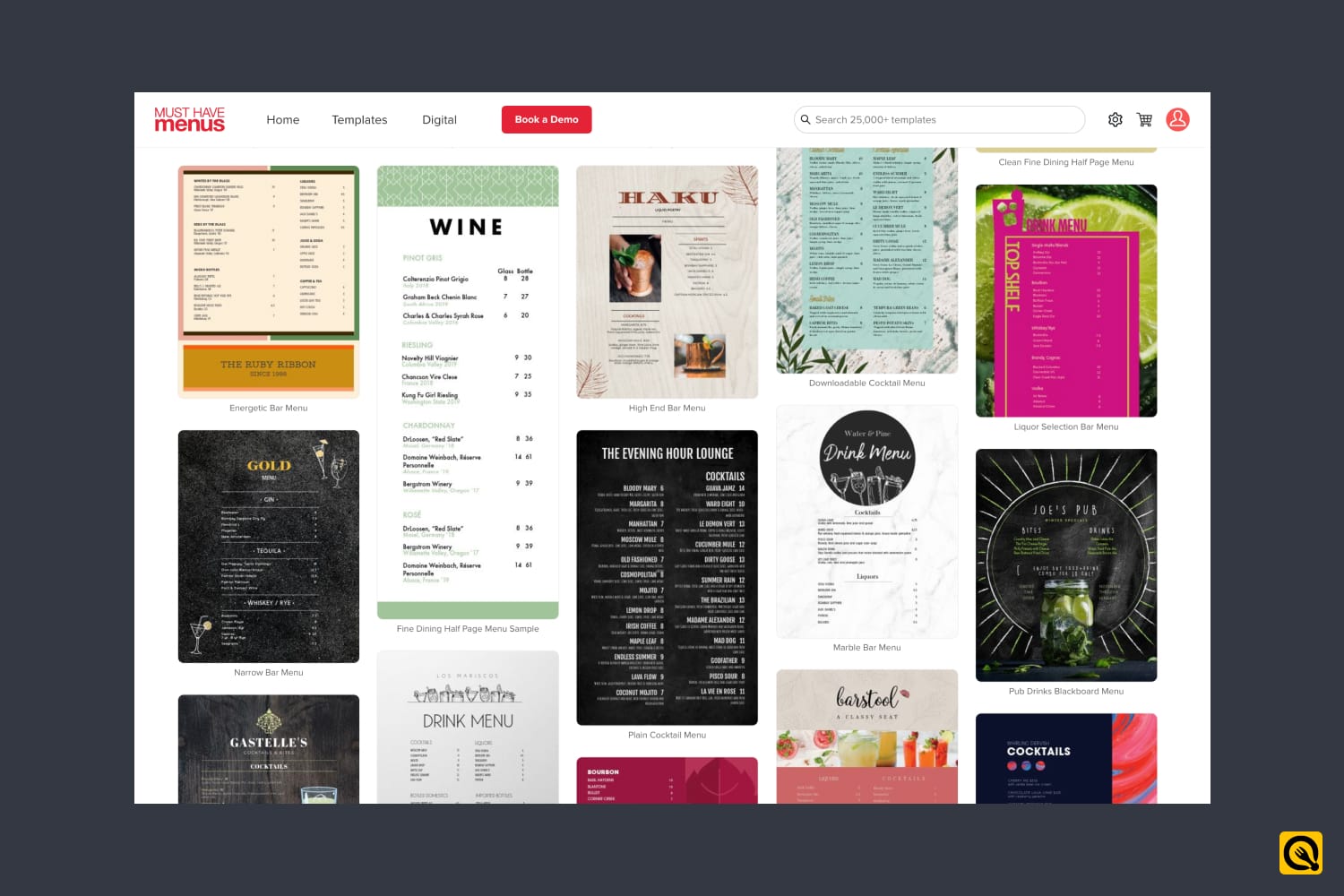
MustHaveMenus specializes in menu designs for bars and restaurants. This platform offers a wide variety of professionally designed templates specifically for cocktail menus. MustHaveMenus also allows for easy customization, so you can create a unique menu that fits perfectly with your bar's aesthetic.
Using Stock Sites for Graphics Templates
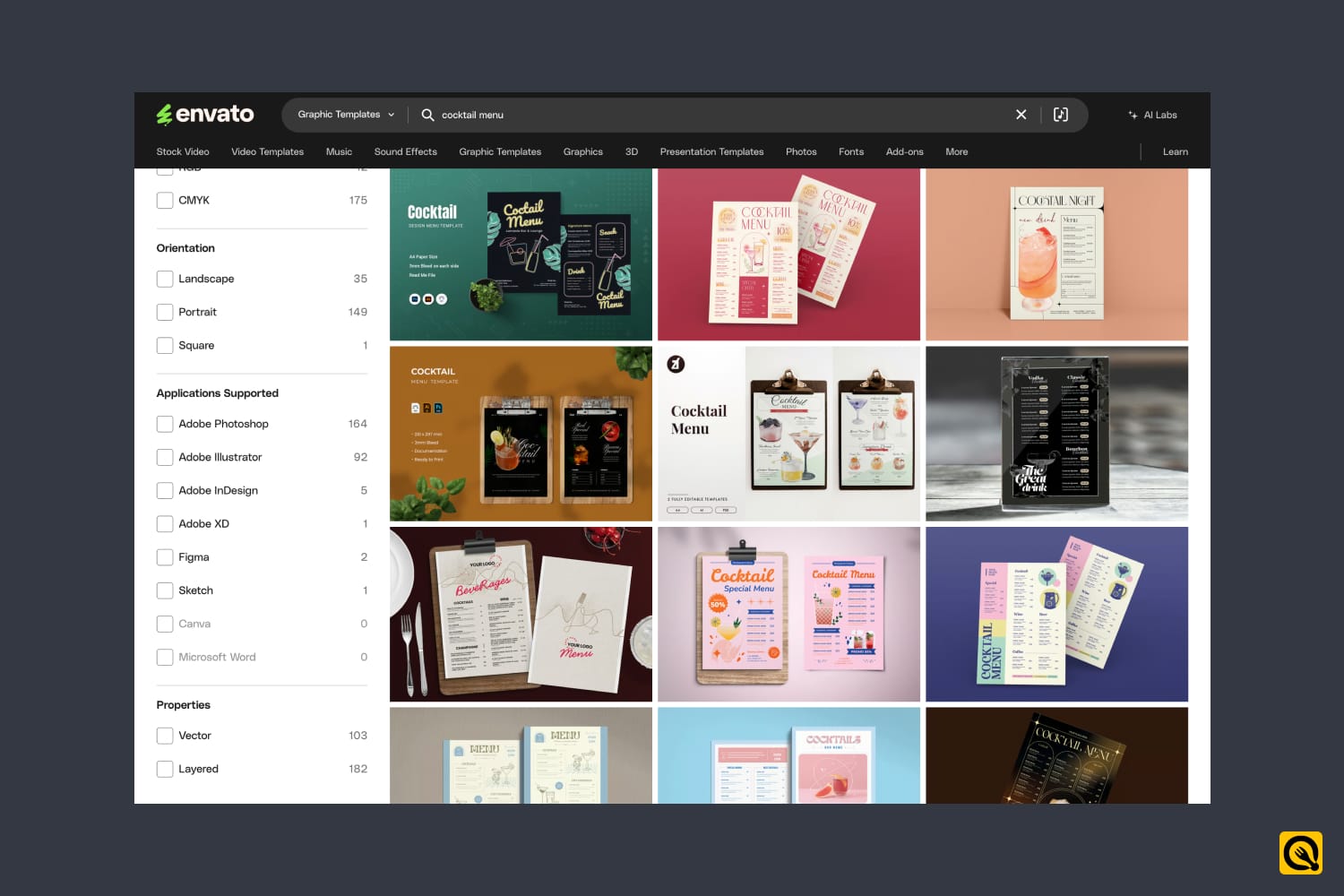
If you're looking to add a professional touch to your cocktail menu, stock sites like Envato Elements can be a great resource. Envato Elements offers high-quality graphics, templates, and fonts that you can incorporate into your menu design. After downloading, you can use professional-grade software such as Adobe Photoshop or Illustrator to further edit and refine your menu.
Choosing the Right Style for Your Bar
Your cocktail menu should reflect your bar's atmosphere and personality. Here are some different design aesthetics to consider:
- Minimalist: Opt for clean lines and simple fonts to create an elegant, easy-to-read menu.
- Vintage: Use classic fonts, muted colors, and retro design elements to give your bar a nostalgic feel.
- Bold and Colorful: Bright colors and playful graphics can create an exciting and lively atmosphere that matches the energy of your bar.
Consider blending elements of modern and classic design to create a unique, timeless look. Don’t forget to test your design with customers to see what resonates most with them.
Customizing Your Cocktail Menu Template
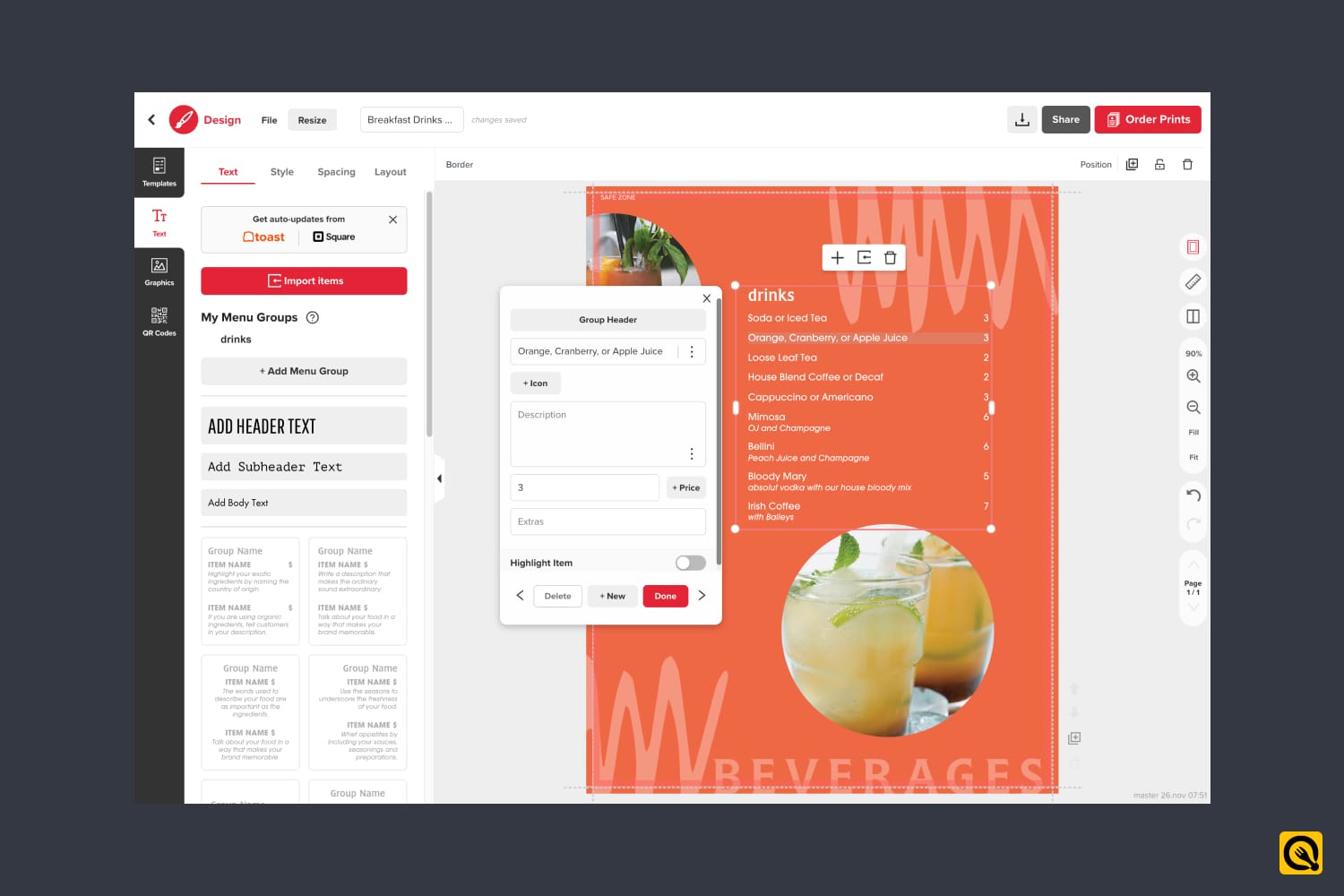
To truly make your cocktail menu stand out, customization is key. Here are some ways to personalize your menu:
Incorporate Your Branding
Add your logo and use your brand's colors to make the menu uniquely yours. Platforms like Canva and Adobe Express make it easy to upload and position your logo, ensuring it’s prominently displayed without overwhelming the rest of the design.
Select the Right Color Scheme
Colors play an important role in setting the mood. For a cozy and relaxed bar, choose warm, earthy tones. For a chic and modern lounge, go with sleek blacks and metallics. Remember to limit your palette to 2-3 main colors to keep the design cohesive.
Add High-Quality Images
Including high-quality images of your signature cocktails can make your menu more engaging. Photos should be well-lit and highlight the unique elements of your drinks. Consider using stock sites like Envato Elements or taking professional photos to ensure a polished look.
Practical Tips for Designing Your Cocktail Menu

A well-designed menu is not only visually appealing but also easy to navigate for customers. Here are some practical tips to keep in mind:
- Keep It Simple: Limit the number of items per page to avoid overwhelming your guests.
- Organize by Category: Group similar drinks together (e.g., cocktails, wines, beers) to make it easier for customers to find what they’re looking for.
- Use Descriptive Language: Include enticing descriptions of your cocktails to encourage customers to try new drinks.
Printing and Updating Your Menu
Once your design is finalized, consider how you want to print your menu. High-quality paper and a matte or glossy finish can make a big difference in the overall presentation. Services like Vistaprint or local print shops can help you bring your design to life. Remember to update your menu regularly to keep it fresh and interesting for returning customers.
Leveraging Digital Menus

Going digital can be a great way to enhance the customer experience. Digital cocktail menus allow for easy updates, can be shared online, and offer interactive features like links to cocktail recipes or videos. Platforms like Adobe Express and Canva also allow you to create digital versions of your menu that can be easily integrated into your website or social media profiles.
Final Thoughts
Finding the perfect cocktail menu template is about more than just aesthetics—it’s about creating an experience for your customers. Whether you use an online platform like Canva or Adobe Express, or dive into professional-grade customization with resources from MustHaveMenus, the right menu can help your bar stand out and keep customers coming back. Start by picking a design that matches your bar's unique vibe, customize it with your branding, and ensure it’s easy to read and visually engaging. A well-crafted cocktail menu is not just a list of drinks; it’s an invitation to experience the best your bar has to offer.





